
************************************************************
1. Minimum System Requirements
************************************************************
Minimum System Requirements:
Required – Internet Connection
OS – Windows XP (SP3) / Windows Vista (SP2)/ Windows 7
Processor (XP) – Intel® Pentium® 4(HT) @2.4 GHz
Processor (Vista/Windows 7) – Intel® Core™2 Duo @ 1.8GHz
Memory (XP) – 1.0 GB RAM
Memory (Vista/Windows 7) – 2.0 GB RAM
Hard Drive – 2.0 GB
Video Card (XP) – NVIDIA® GeForce® 6800, ATI Radeon™ X1300, or Intel® GMA 950 (See "7. Troubleshooting" for support list)
Video Card (Vista/Windows 7) – NVIDIA® GeForce® 7600, ATI Radeon™ HD 2000 series, Intel® GMA 950 or better
Sound Card – DirectX 8.1 compatible
DirectX – Version 9.0c
Network Connection – 128 kbps Cable/DSL connection
Online Multiplayer – 512 kbps Cable/DSL connection; 2-8 Players
Input – Keyboard, Mouse, Supported Game Controllers (See section “8. Controller Information” for complete list)
*Recommended video chipsets:
Windows XP – ATI Radeon™ X1800 XT 512MB or greater; NVIDIA® GeForce® 8600 GT 256MB or greater.
Windows Vista/Window 7 – NVIDIA® GeForce® 8600 or better; ATI Radeon™ HD 2600 or greater.
Laptop versions of these chipsets may work but are not supported.
Updates to your video and sound card drivers may be required.
*NOTE - To install the game properly on Windows XP/Windows Vista, you will need administrator access to your machine.
Consult your Windows XP/Windows Vista documentation for more information.
Required Software:
DirectX 9.0c
************************************************************
2. Installing Need for Speed™ World
************************************************************
a) Run the Need for Speed™ World setup, and follow the installation instructions
b) Windows XP - Run the Need for Speed™ World shortcut
Windows Vista/Windows 7 - Run the Need for Speed™ World icon in the Games Explorer (Or select 'Play' from the context menu)
c) Log in with a valid Email Address and Password
d) Wait for the patcher to download the game data
e) Press Launch
************************************************************
3. DirectX 9.0c
************************************************************
DirectX 9.0c needs to be installed before playing Need for Speed™ World.
a) Installing DirectX
The game will install DirectX 9.0c automatically. Alternatively, DirectX 9.0c can be downloaded directly from here:
[Tienes que estar registrado y conectado para ver este vínculo]Please follow the steps that guides you through the installation.
b) DirectX and supported hardware
We recommend that Need for Speed™ World be run with DirectX 9.0c compatible
sound cards and video cards.
We also suggest you update your sound card and video card driver to the latest
release from the vendor or chipset website.
************************************************************
4. Uninstalling Need for Speed™ World
************************************************************
For Windows XP, you can uninstall Need for Speed™ World
by accessing "Add/Remove Programs" in the Control Panel.
For Windows Vista or Windows 7, you can uninstall Need for Speed™ World by
accessing "Programs and Features" in the Control Panel.
************************************************************
5. Basic Keyboard Controls
************************************************************
The basic keyboard controls required to play the game are:
Up Arrow
Down Arrow
Left Arrow
Right Arrow
1 Key
2 Key
3 Key
4 Key
M Key
Enter Key
Escape Key
Spacebar
Default In Game Controls:
Primary Key
Accelerate Up Arrow
Steer Left Left Arrow
Steer Right Right Arrow
Brake/Reverse Down Arrow
Hand Brake Spacebar
Gear Up Left-Shift
Gear Down Left-Ctrl
Look Back E
Change Camera C
Take Screenshot Print Screen
Options Esc
Reset Car Backspace
Chat Enter
Safehouse H
World Map M
Profile U
Friends O
Power Up 1 1 key
Power Up 2 2 key
Power Up 3 3 key
Power Up 4 4 key
************************************************************
6. Network
************************************************************
To avoid poor online performance, be sure that you close
any file sharing, streaming audio or chat programs prior to entering
gameplay. These applications can monopolize your connection’s bandwidth,
causing lag or other undesirable effects.
Need for Speed™ World uses the following TCP and UDP port(s) for
connecting to the game servers:
TCP:
TCP 12683, 443, 5222, 5223
UDP:
UDP 31928, 5222, 5223
Please consult your router or personal firewall documentation for information
on how to allow game related traffic on these ports. If you are attempting
to play on a corporate Internet connection, contact your network administrator.
Need for Speed™ World supports only broadband connections.
When logging in, you are logging into the EA servers.
To play online, you may use an existing EA Online account or create a new one.
SETTING UP AN ACCOUNT
=======================
An EA online account is required to play. You can create
an account at EA.com and use that to enter the game.
************************************************************
7. Troubleshooting
************************************************************
DEFAULT GRAPHICS SETTINGS
==============================
The first time you run Need for Speed™ World, the game will automatically detect and set the best video options based on your system hardware. Display settings can be adjusted at any time through the Video menu in the Options.
VIDEO CARD SUPPORT
==================
Need for Speed™ World only officially supports Direct3D for certain 3D accelerator
devices. While other devices running Direct3D may function in Need for Speed™ World,
their behavior cannot be predicted and may lead to an unstable PC Environment.
The following major video card chipsets are supported:
ATI
ATI Radeon™ X1300
ATI Radeon™ X1650
ATI Radeon™ X1800 XL
ATI Radeon™ X1800 XT
ATI Radeon™ X1950 Pro
ATI Radeon™ HD 2400 XT
ATI Radeon™ HD 2600 XT
ATI Radeon™ HD 2900 XT
ATI Radeon™ 2900 XT Crossfire
ATI Radeon™ 3470
ATI Radeon™ 3650
ATI Radeon™ HD 3850
ATI Radeon™ HD 3870
ATI Radeon™ HD 3870 X2
ATI Radeon™ 3870 X2 Crossfire
ATI Radeon™ HD 4550
ATI Radeon™ HD 4650
ATI Radeon™ HD 4670
ATI Radeon™ HD 4830
ATI Radeon™ HD 4850
ATI Radeon™ HD 4870
ATI Radeon™ HD 4870 Crossfire
ATI Radeon™ HD 4870 X2
ATI Radeon™ HD 4890
ATI Radeon™ HD 5770
ATI Radeon™ HD 5870
ATI Radeon™ HD 5970
NVIDIA
NVIDIA® GeForce® 6800 GT
NVIDIA® GeForce® 7600 GT
NVIDIA® GeForce® 7800 GT SLI
NVIDIA® GeForce® 7900 GS
NVIDIA® GeForce® 8600 GTS
NVIDIA® GeForce® 8800 GT
NVIDIA® GeForce® 8800 GTS
NVIDIA® GeForce® 8800 GTS SLI
NVIDIA® GeForce® 8800 GTX
NVIDIA® GeForce® 9600 GT
NVIDIA® GeForce® 9800 GTX
NVIDIA® GeForce® 9800 GX2
NVIDIA® GeForce® 9800 GX2 SLI
NVIDIA® GeForce® GT 220
NVIDIA® GeForce® GT 240
NVIDIA® GeForce® GTX 250
NVIDIA® GeForce® GTX 260
NVIDIA® GeForce® GTX 280
NVIDIA® GeForce® GTX 295
Intel
Intel® Graphics Media Accelerator 950
Intel® Graphics Media Accelerator X3000
Intel® Graphics Media Accelerator X4500HD
S3 Graphics
Chrome S27
GammaChrome™ S18
Chrome 440 GTX
***NOTE: Laptop versions of these chipsets may work, but are not officially supported.
NVIDIA GeForce MX series not supported.
link del juego
[Tienes que estar registrado y conectado para ver este vínculo]antes de jugar primero tenes que crear una cuenta
acá
[Tienes que estar registrado y conectado para ver este vínculo]una vez creada la cuenta tenes que iniciar sesión
después tenes que darle en el botón Act
ya dándole el Act comenzaras a bajar el juego el cual pesa 1.00 GB
y luego descargara unos 135 Mb de mas una vez ya hecho esto dale en el botón jugar
y listo eso es todo
